How to Edit Spaceland Terrain
Tutorial on how to create hills (mounds), craters (pits), and raise or lower regions.
Click Edit Terrain

Click on Edit Terrain and the editor will popup. The terrain will also show a grid to assist you in selecting a region to edit.
Create a hill (mound)
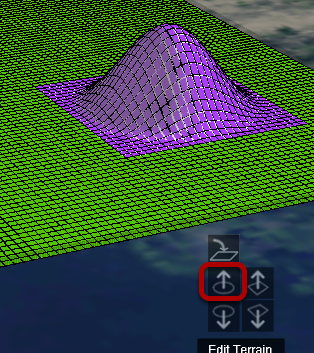
Click on a tile and hold down to drag to select a region. It will be highlighted in purple. Click on the icon that shows an up arrow over a circle to create a hill (mound). You can also hold down shift while scrolling up on the mouse wheel.
Create a crater (pit)
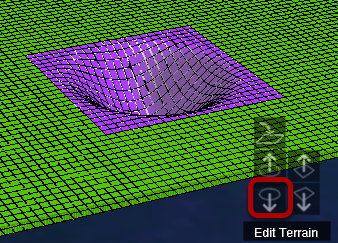
Select a region of the terrain. Click on the icon that shows a down arrow over a circle to create a crater (pit). You can also hold down shift while scrolling down on the mouse wheel.
Lower a region
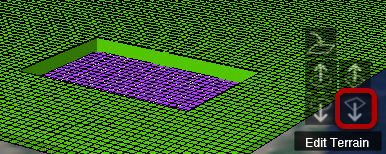
Select a region of the terrain. Click on the icon that shows a down arrow over a square to create a lowered region. You can also scroll down on the mouse wheel.
Raise a region
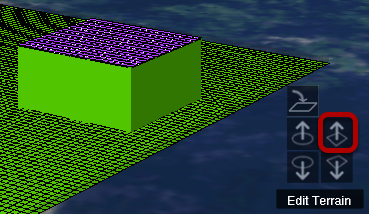
Select a region of the terrain. Click on the icon that shows an up arrow over a square to create a raised region. You can also scroll up on the mouse wheel.
Level region
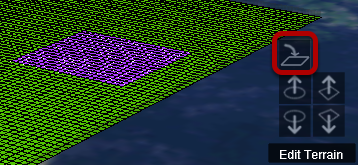
If you change your mind about a terrain edit and want to change the terrain back to flat, you can select the region, and click on the icon showing a curved arrow pointing down. This will flatten (or level) the region.